WHAT IS TTY MODE?
Most smartphones are adapted with a special mode called TTY mode that helps physically impaired people use their mobile phones. TTY mode is a specially made device for people who are deaf or dumb. When turned on, the TTY mode changes the way a normal smartphone function. It allows a person to communicate by typing on a standard call. The working of the TTY mode on a cell phone is seamless. The TTY mode on cell phones allows physically impaired people to communicate with another person easily.
How to Activate TTY mode in Android?
Almost every version of Android, either KitKat or Android 10, comes with an inbuilt TTY technology. The method of activating TTY mode can differ from one Android version to another, yet the basic steps remain the same in all versions. For better understanding, we have break-down the procedure into simple steps that are easy to follow.
Procedure 1 (For stock Android devices)
- Open Phone dialler
- Therein on the top right, click on the three dots.
- After That, click on settings.
- In the setting menu, you will find “Accessibility,” click on it.
- You will find TTY mode turned on the next window, and when the work is over, you can turn off the TTY mode to deactivate it.
Procedure 2 (For other operating systems- Mi, colour OS, etc.)
- Go to the setting
- Now search for “accessibility” in the settings search bar.
- Inside the accessibility window, you will find “TTY Mode” turn it on.
Note: The procedure mentioned above is compatible with most of the Android versions and other operating systems.
The process may become absolute with further operating system updates.
How to Activate TTY Mode On an iPhone.
The method of enabling TTY mode in the iPhone is very simple. Mostly in all the IOS operating systems, the procedure for enabling TTY mode is the same. For better understanding, we have described the procedure in the steps below.
Procedure To Activate TTY Mode
- Go to the settings
- In settings, search for a phone option.
- Inside the phone Window, you will find “TTY mode.”
- Click on it to enable it.
- For deactivating it, click on the same option of TTY mode.
Note: The method mentioned above is working fine with the latest IOS update. It might become obsolete with the further IOS update.
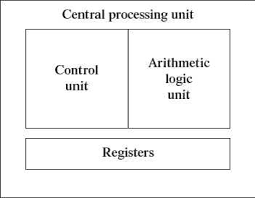
Comments
Post a Comment